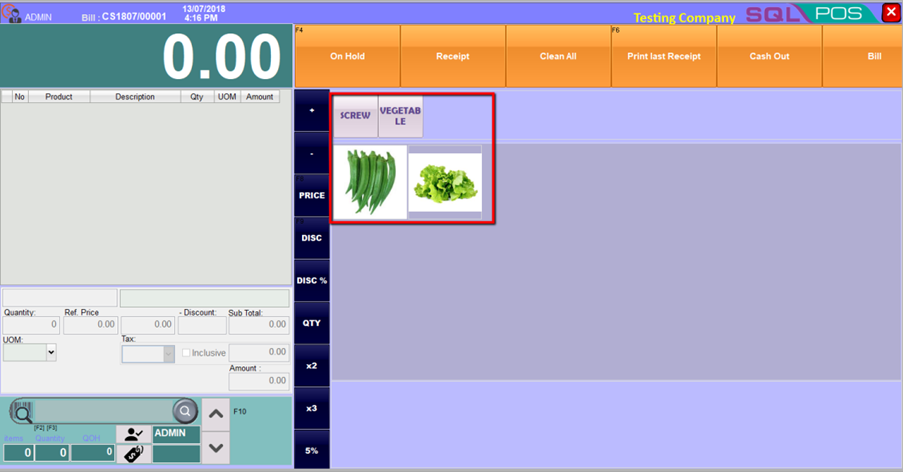Steps and Instructions
Go to setting → POS Screen → Touch Mode → press OK
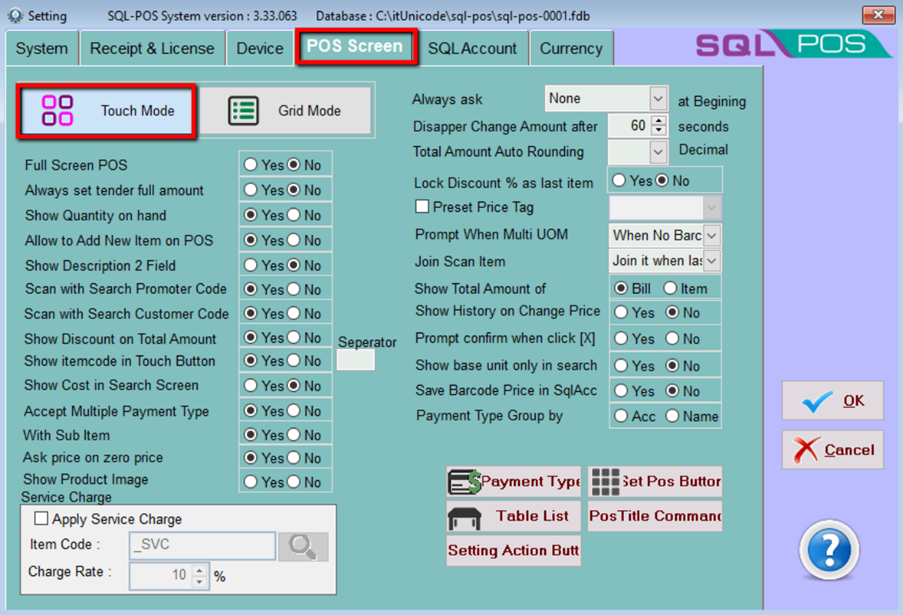
Select Category → New → Example: Vegetable

Select Item, eg. Lady Finger
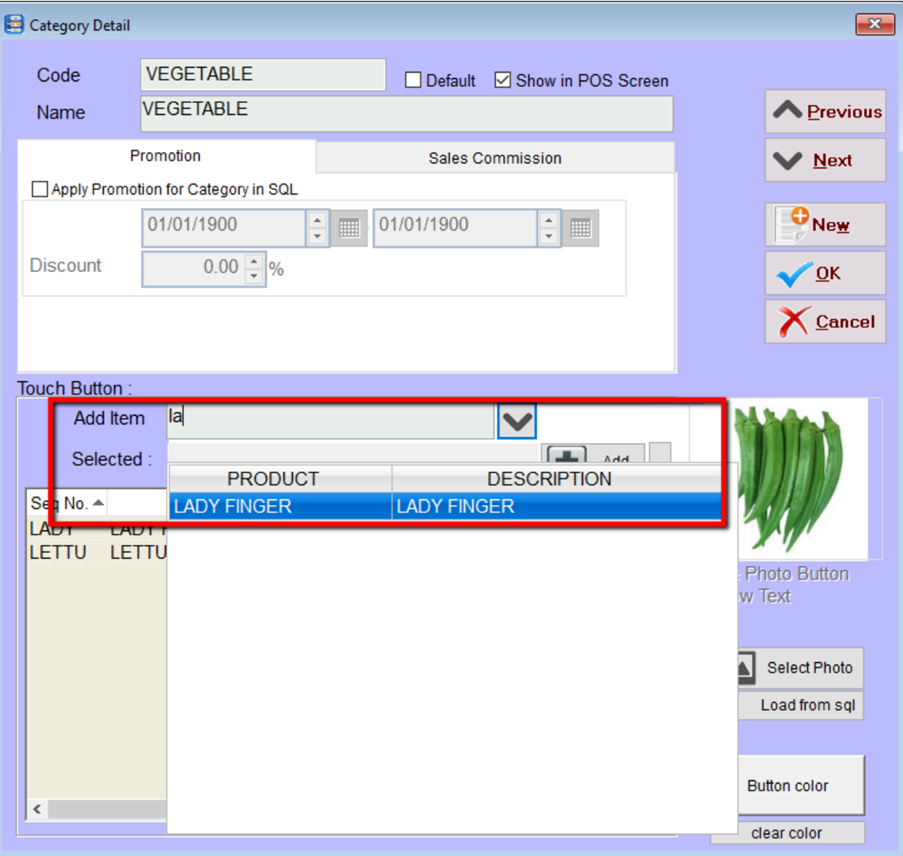
You can also load the photo as display photo in POS, continue to update all item
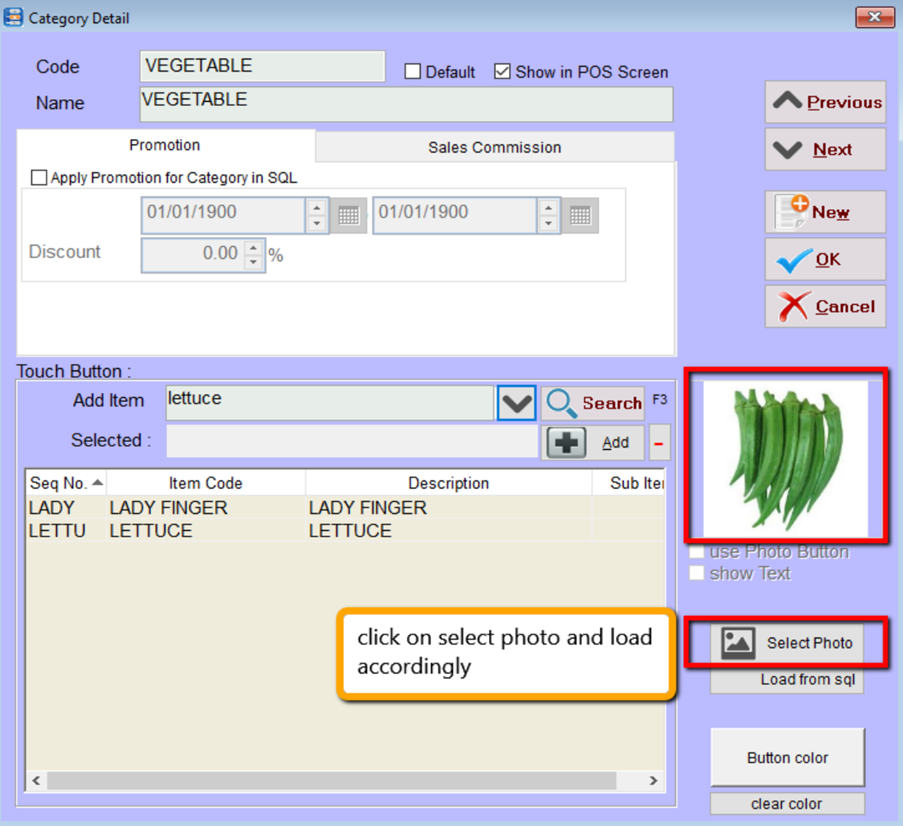
SQL POS will show it as picture below