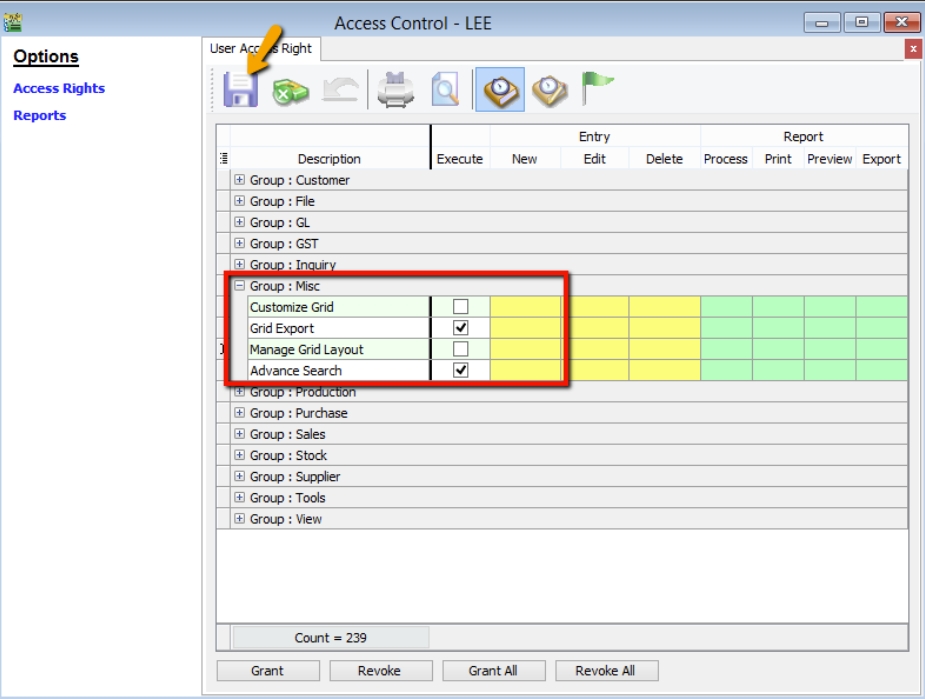Grid Layout
Clear Sorting
Scenario
I have selected "Group by Document No" in Sales Profit and Loss by Document. However, when previewing the report, the same document number is split. How can I resolve this issue, as shown in the screenshots below?
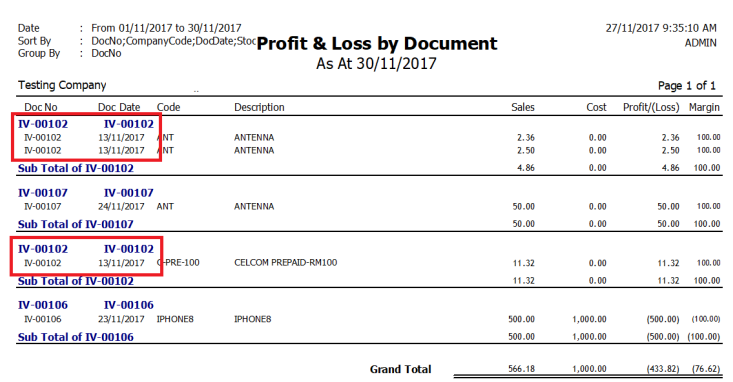
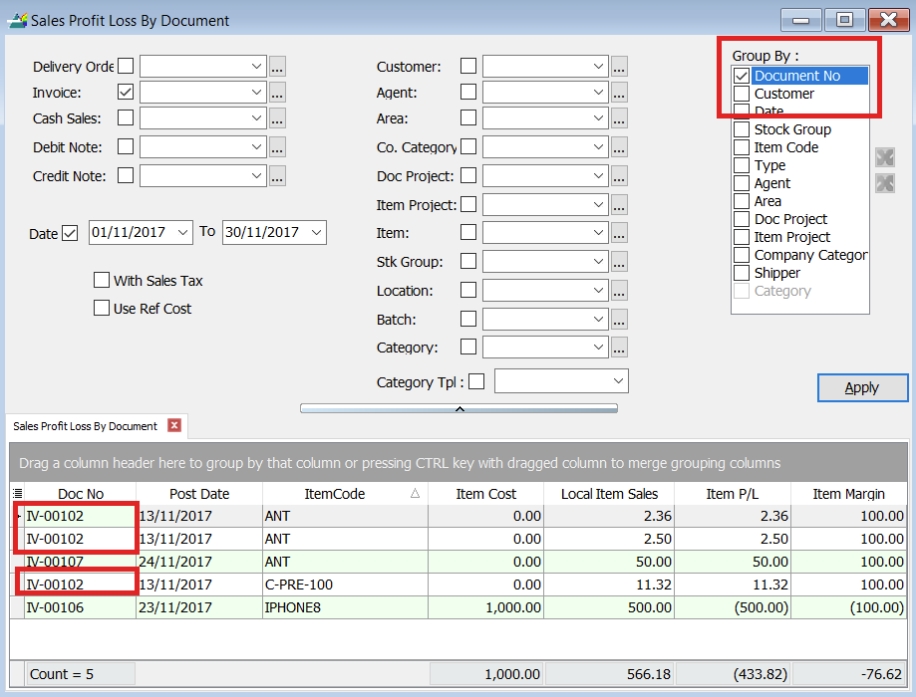
Steps & Instruction
-
Right click on any grid column.
-
From the pop-up menu, click on Clear Sorting.
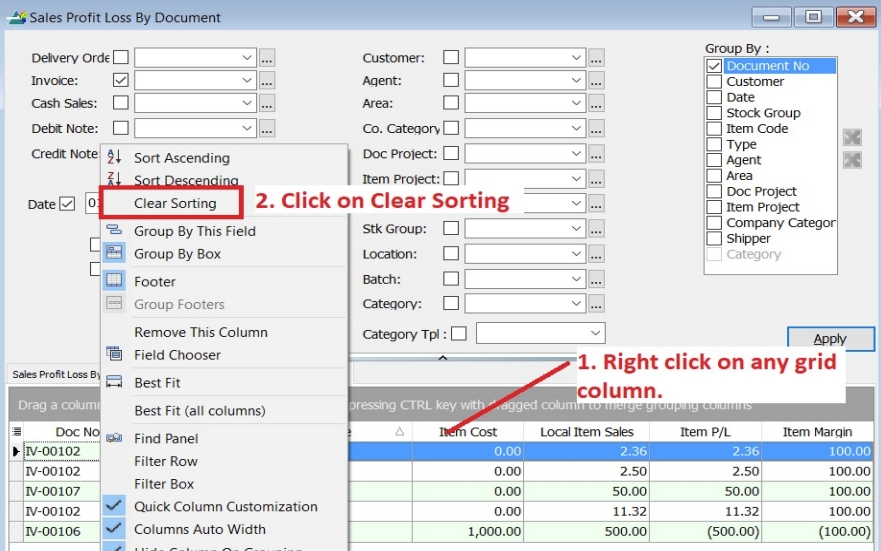
-
All grid columns will have their sorting cleared and will follow the Group By command.
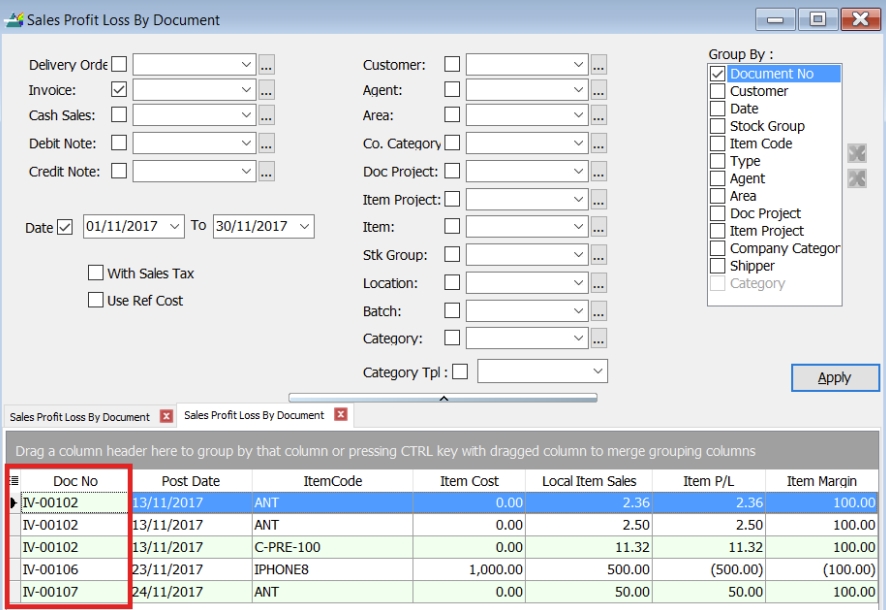
-
Preview the report. The same document numbers will now be grouped together.
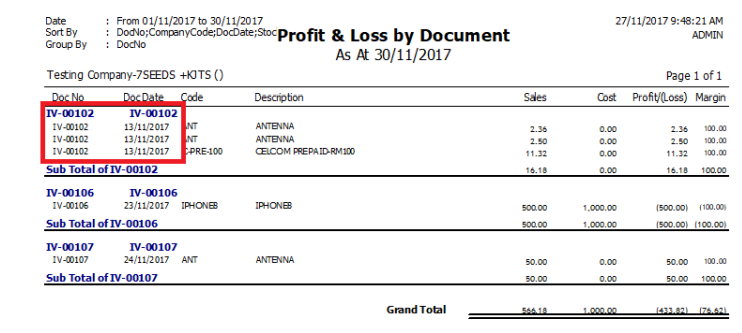
Rename Grid Header
Rename Steps & Instruction
-
Right click on any grid header. From the small menu, select Properties.
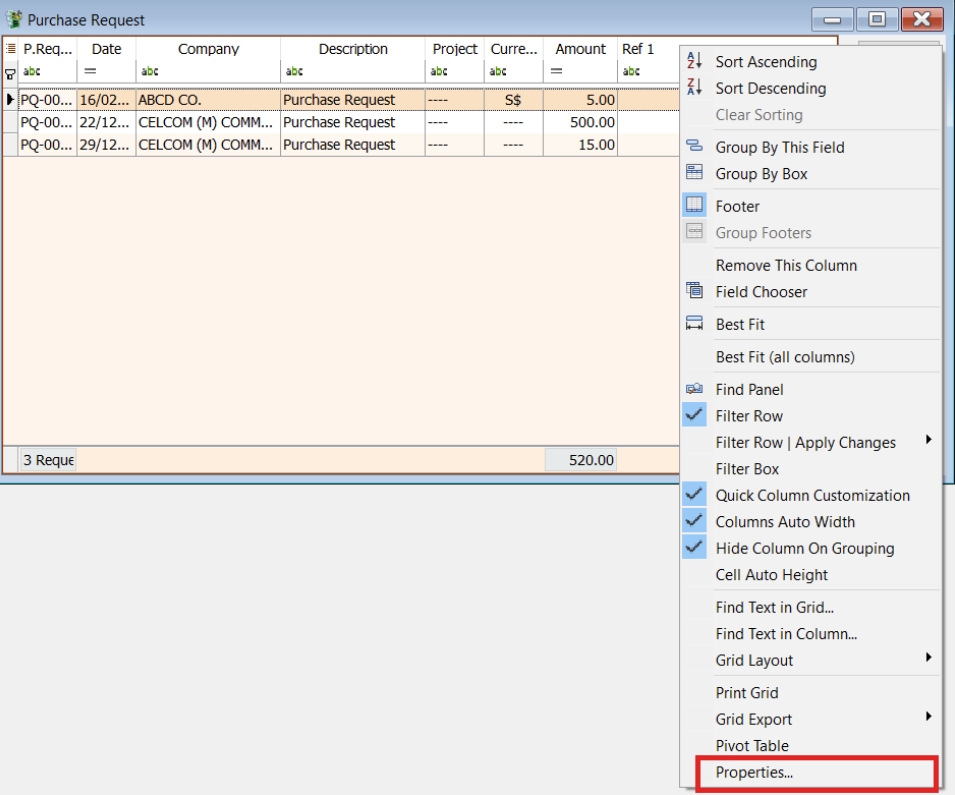
-
Find the column you want to rename and change its caption. Click OK to confirm.
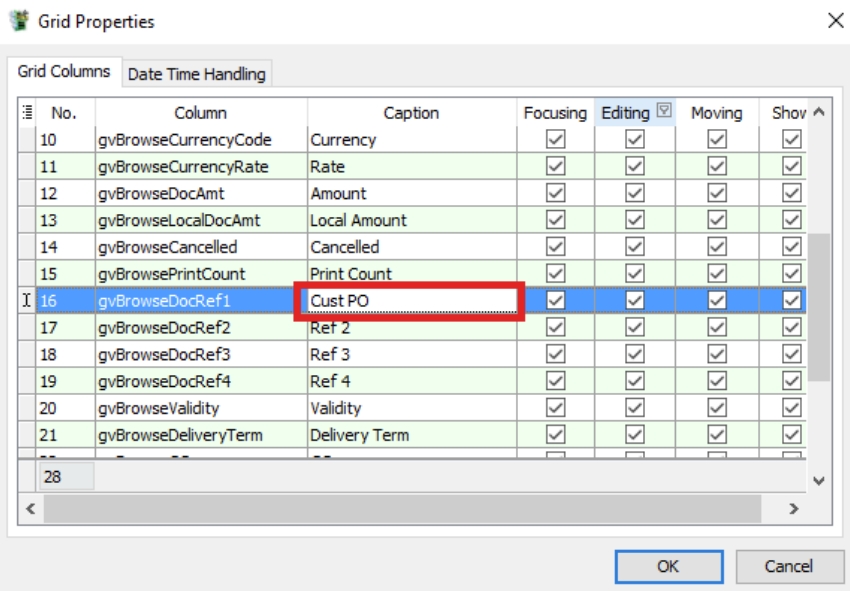
-
The original column name “Ref 1” has now been changed to “Cust PO”.
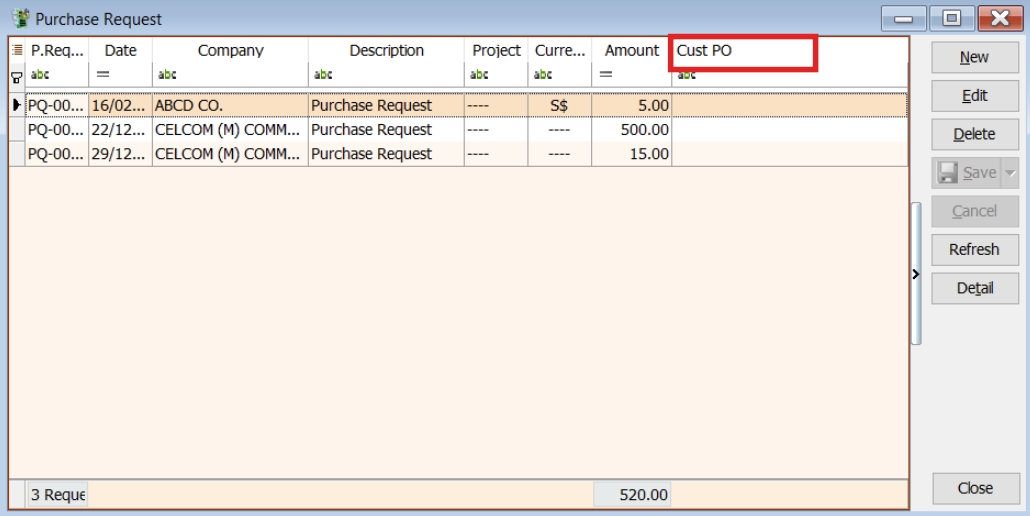
Reset/Delete Layout
Step to reset layout
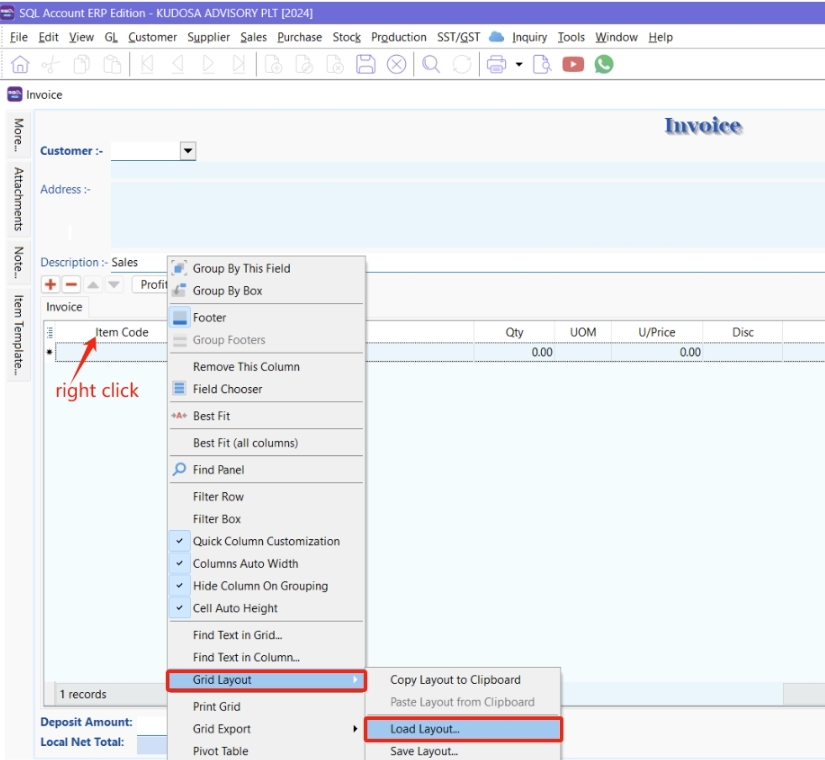
-
Hover over Item code and right click
-
Select Grid Layout
-
Click on Load Layout
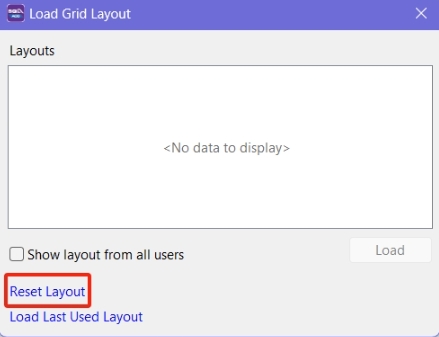
-
Press Reset Layout
Step to delete Existing Layout
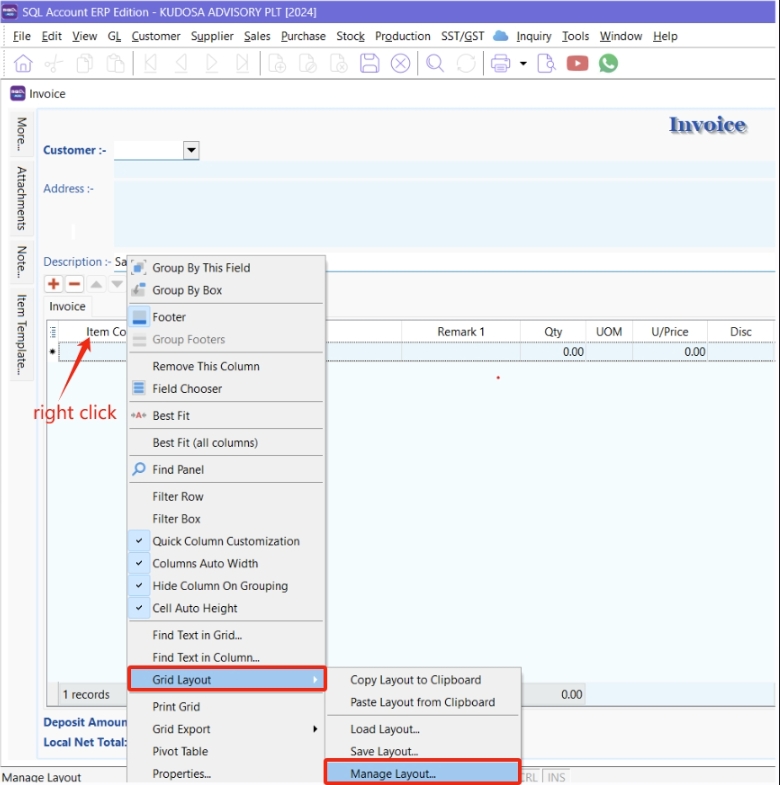
-
Hover over item code and right click
-
Select Grid Layout
-
Click on Manage Layout
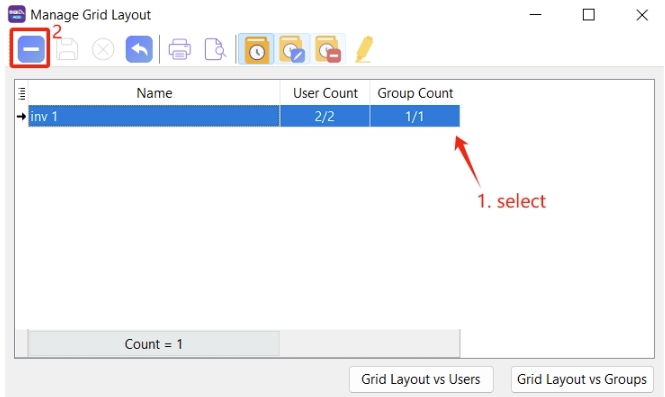
If your screen looks like the one above , select the layout > press DELETE > SAVE
Save and Manage Layout
How to call out hidden field?
-
Click on the button from left side of Item Code , checked all field you wish to show out
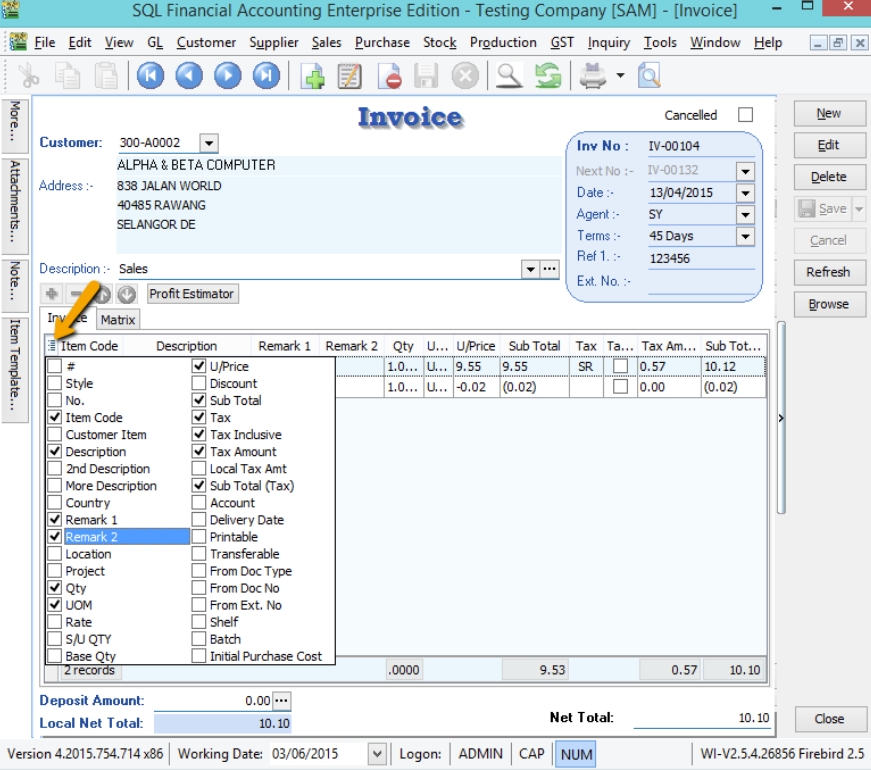
-
Right-click on the grid (for example, right-click the “Description” column) and select Grid Layout > Save Layout.
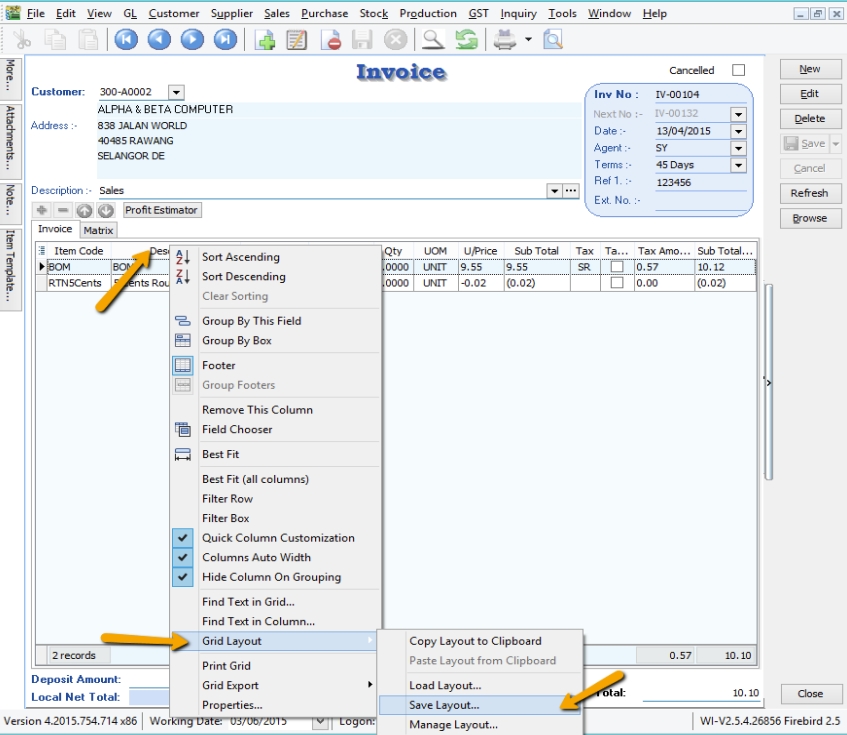
-
Enter a layout name. Check “Save as Default Layout” if you want to set this as your default layout, then click Save.
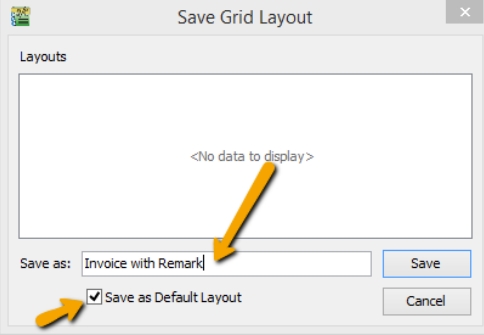
How to assign this layout to others users?
-
After saving your layout, right-click on the grid (for example, right-click the “Description” column) and select Grid Layout > Manage Layout.
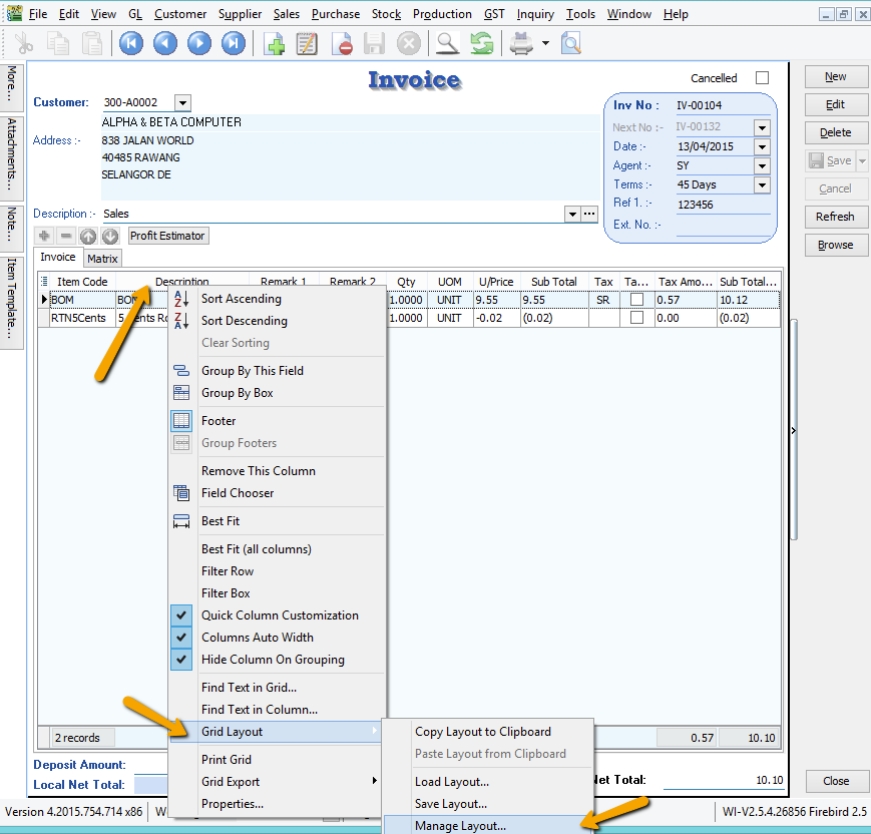
-
You can assign your layout either by users or by groups. For example, to assign by users:
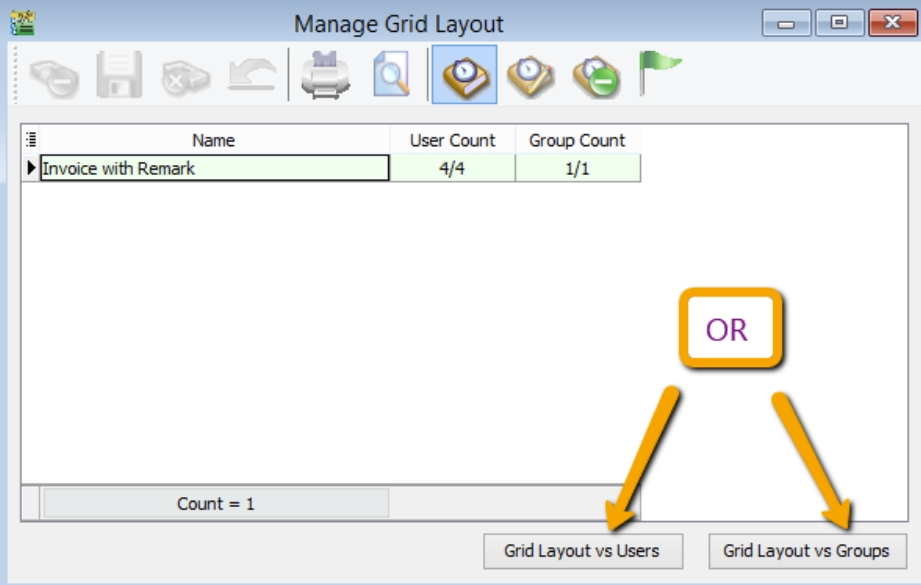
-
Click the arrow next to the user's name, select the user, and click SAVE.
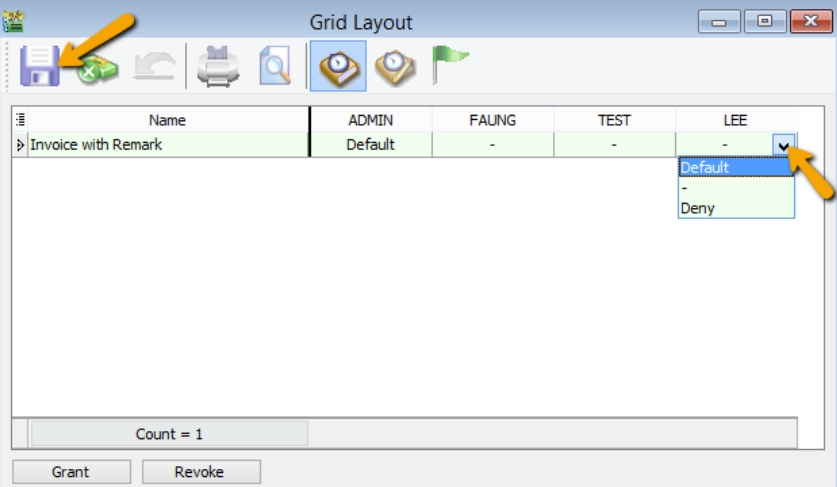
Default: Make this layout the default for the user.
− : Empty it without setting any layout for this user
Deny: Hide this layout so the user cannot see or load it.
How to disable users access right to go field chooser and customize layout ?
-
Go Tools > Maintain User
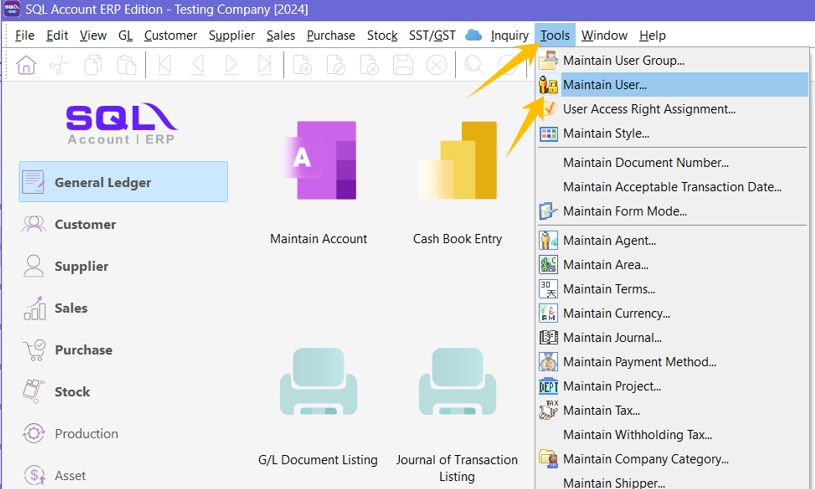
-
Highlighted on the user name and press on EDIT
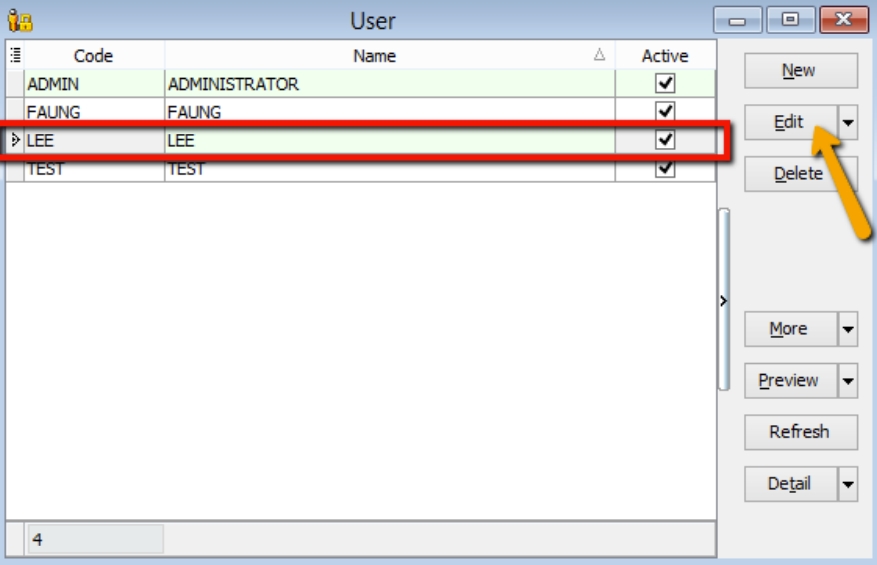
-
Click on More > Access Control
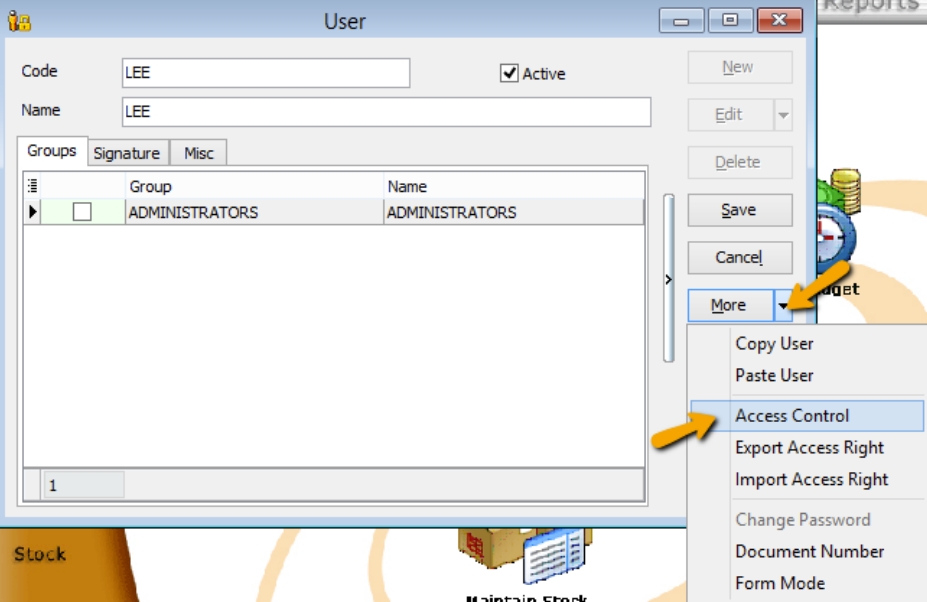
-
Go to Group: Misc, uncheck Customize grid (field chooser) and Manage Grid Layout, then click SAVE.