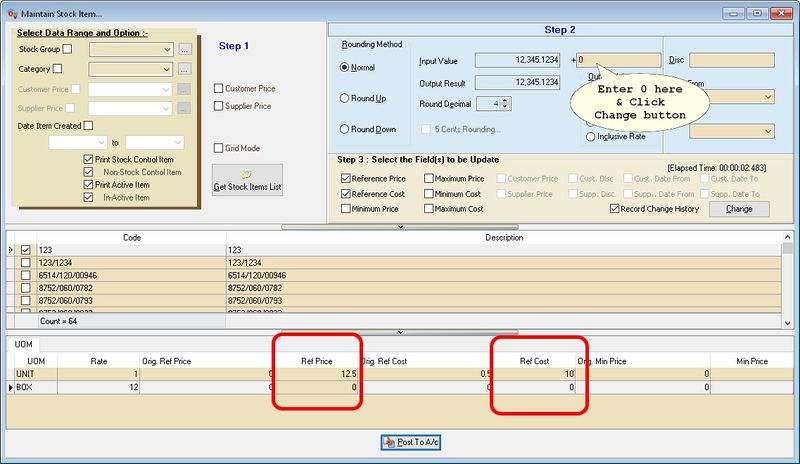Acc Global Price Change Guide
Import Program
-
Version (5.2.0.23) - 03 Feb 2025
-
Evaluation Limit : Unlimited (For Version 737 & above)
-
SQLAccGlbPriceChangeV5-setup
-
MD5 :
8DD462C2B440CE039DF3981896D92FB9
(For Version 736 & below)
- SQLAccGlbPriceChange-setup
- MD5 :
8C73130765BFA98A5BB59EF069422BBC
Step-By Item Code
-
Click Maintain Stock Item...
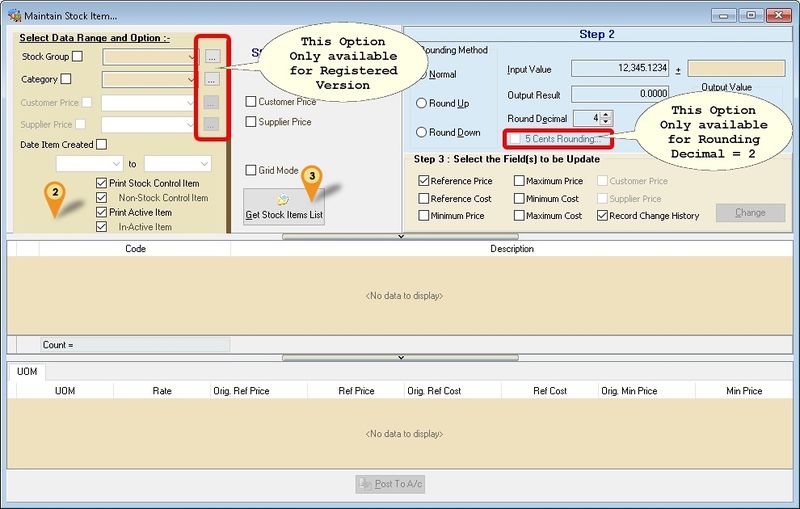
-
Select data/parameter to be update in the Steps 1 section
Option Description Grid Mode Select this if your item list is more then 10,000 record to speed up the loading data -
Click Get Stock Items List button
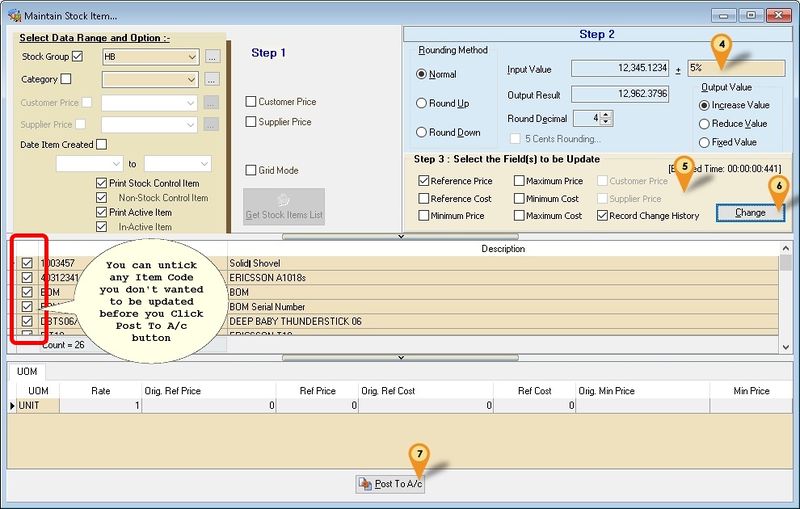
-
Enter the Value to change. It can be in Value and/or Percentage (%) except for Fixed Value only Value
Option Description Rounding Method Assuming Round Decimal is 2
Normal: 0.1234 → 0.12
Round Up: 0.1234 → 0.13
Round Down: 0.1274 → 0.12Input Value Sample Value Output Result Sample Result Round Decimal Number of Decimal Points Output Value Action to be taken:
- Increase Value: Adds up the value based on option selected.
- Reduce Value: Deducts the value based on option selected.
- Fixed Value: Replaces based on value set at Step 4 (only amount).
- Inclusive Rate: e.g. Amount106and user enters6%→ becomes100. -
Select field to be update.
-
Click Change button.
-
Click Post To A/c button to update the data
Select Record Change History option if you wanted to Keep Changes History in the Note Fields for each itemcode
Step -By Comapny Price
-
Click Maintain Stock Item - By Company...
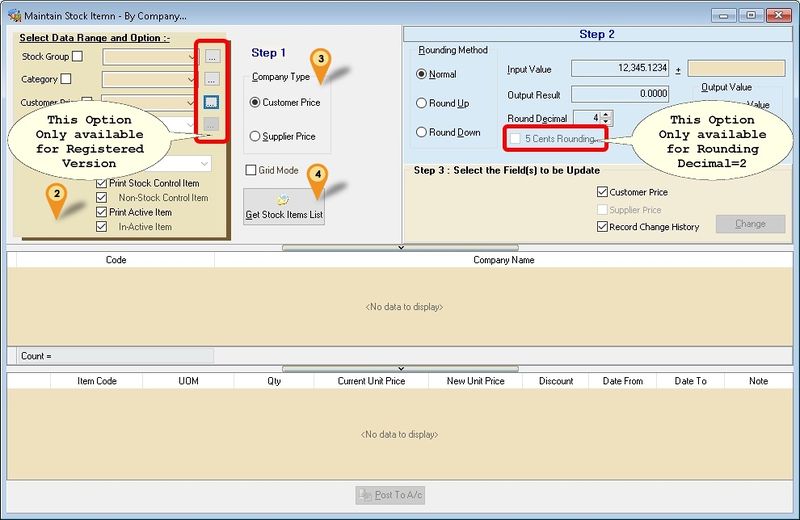
-
Select data/parameter to be update in the Steps 1 section
-
Select Company Type
-
Click Get Stock Items List button
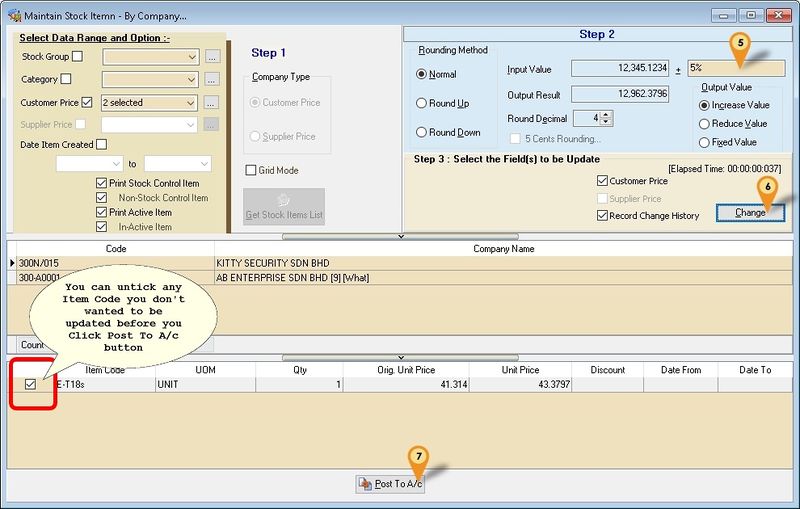
-
Enter the Value to change. It can be in Value and/or Percentage (%) except for Fixed Value only Value
-
Click Change button.
-
Click Post To A/c button to update the data
It use Customer/Supplier Price Tag (Company Column)
FAQ
Can I self enter/change the price by item code?
Yes, just enter 0 in Step 4 & Change the Value in the grid (Circle in Red)