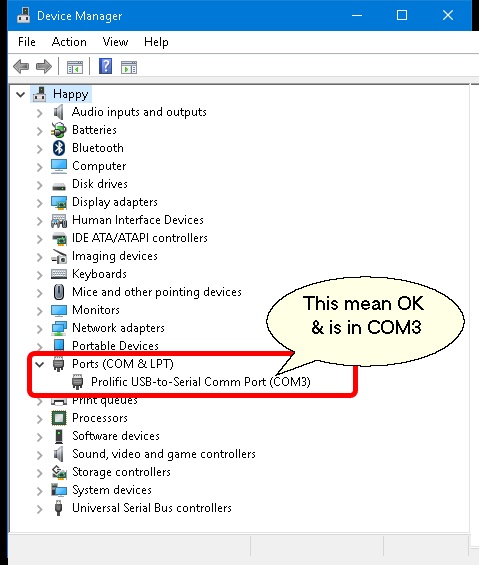Display Pole - VFD-800-U in Windows 10
Introduction
If you upgraded to Windows 10 and are using the Display Pole VFD-800-U (this may affect other models), you may experience communication problems with SQL Accounting.
This occurs because the built-in or original driver is incompatible with Windows 10.
Tools & Driver Required
- USBDeView - To check USB Status & Com Port Number
- Driver (Select Either 1 below which is match with your Display Pole Model)
- VFD-800-U
- CD-7220 - Select Install Simulation to COM Port USB Driver option
Problem
When you run the USBDeview.exe you will see the above problem.
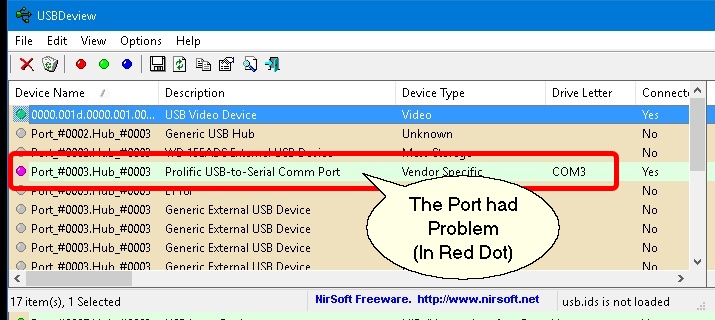
Solution
-
Right Click This PC | Properties
-
Click Device Manager
-
Right-click on the problematic COM port
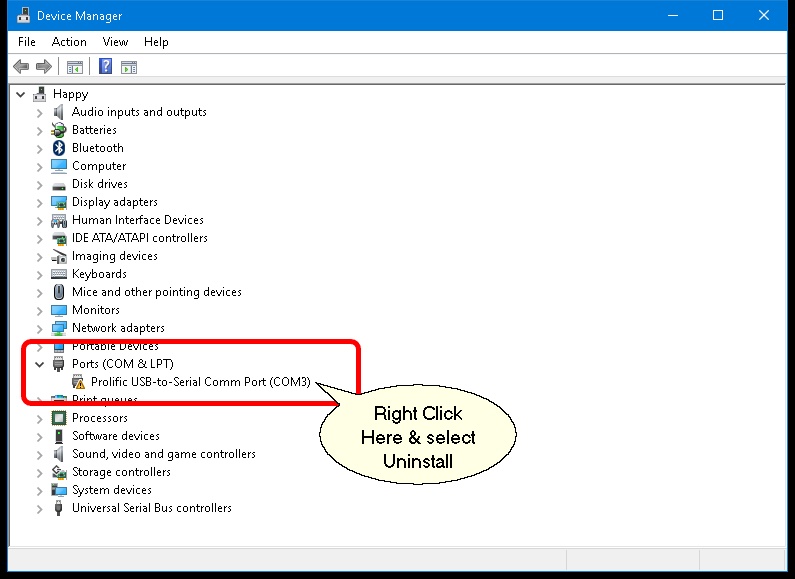
-
Select "Delete the driver software for this device"

-
Click OK
-
Install New/Update driver (May refer to the Display Pole Provider)
-
Click Action | Scan for hardware changes
-
Done & will look like below screen
In USBDeView
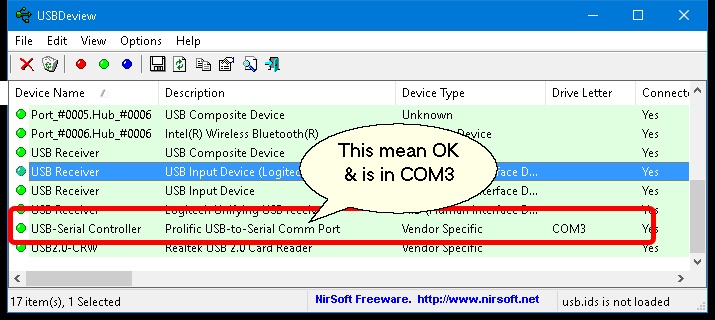
In Device Manager