SQL Acc DKSH Export
Introduction
Is External Shareware Program which Export Data for DKSH System. Document Type Export
- Maintain Customer - Cust.txt
- Maintain Item - Item.txt
- Maintain Agent - Salesman.txt
- Sales Invoice - InvDtl.txt
- Sales Credit Note - CN_Dtl.txt
Limitataion
- 1 Computer only can export 1 Company Database only
DKSH Specification
- 03 Jun 2016
- DKSH Manage Sales Integration Specification
Export Program
- Version (1.1.0.4) - 06 Jun 2017
- Evaluation Limit : 30 Times Export
- SQLAcc DKSHE Export Setup
- MD5 :
1DDE4D72A1808F0DA0CAA27094B7C821
Settings
Firebird
During Installation of Firebird make sure the option (see Below picture) is selected
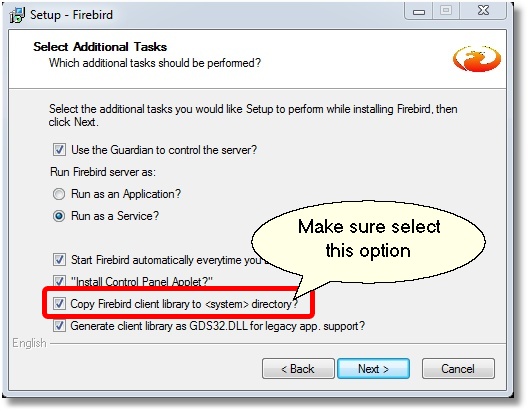
Export Program Setting
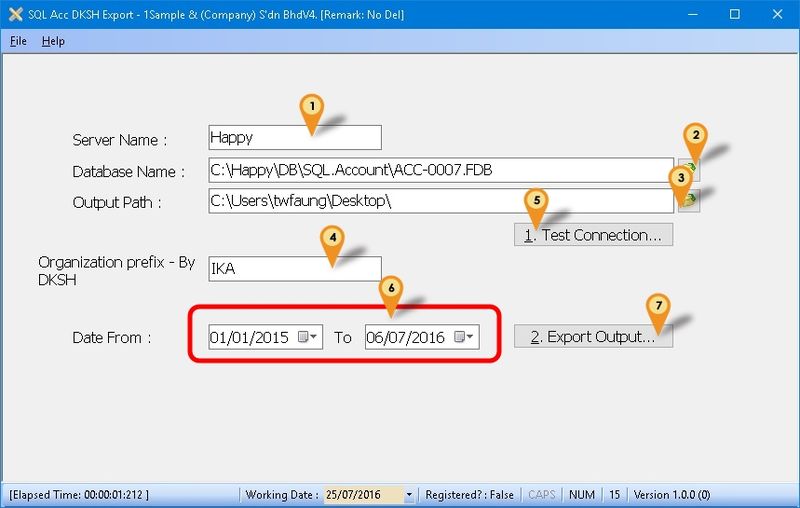
-
Enter the Server Name or IP Address.
-
Click the button & select the Database to be export out.
-
Select the Output Path folder (where DKSH file to be exported to).
-
Enter the Organization prefix provide by DKSH.
-
Click Test Connection to make sure is successfully Connected.
Below steps is to export data
-
Select Date Range data to Export.
-
Click Export Output... button to export the data.
SQL Accountin
Maintain Customer
Menu: Customer | Maintain Customer...
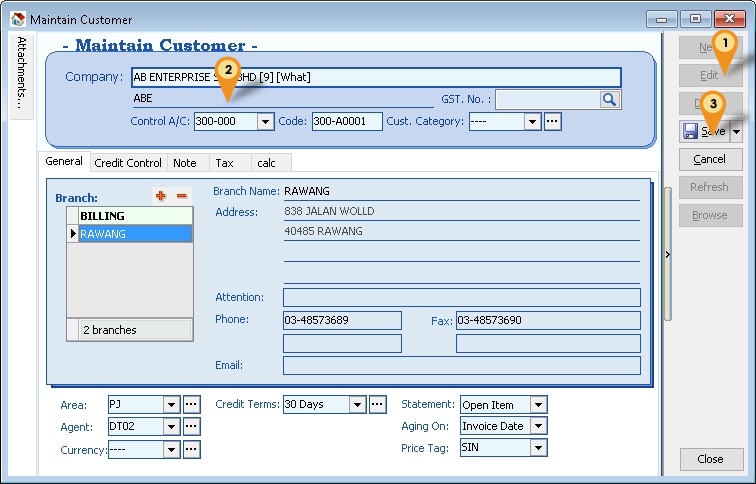
- Click Edit
- Enter the DKSH Outlet Type at CompanyName2
- Click Save
Stock Item
Menu: Stock | Maintain Stock Item...
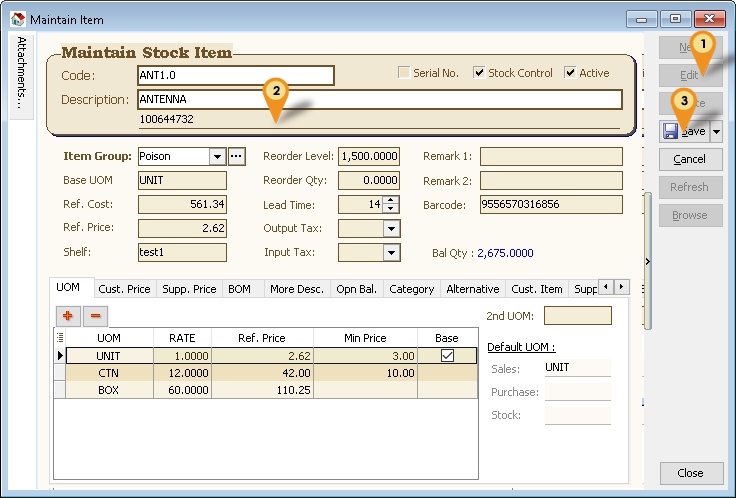
- Click Edit
- Enter the DKSH Product Code at Description2
- Click Save
Program History New/Updates/Changes
--Build 4--
- Upgrade to Version 1.1.
- Upgrade to XE25.
- Fixed Export still locking even is registered.
--Build 3--
- Fixed Export Slow.
- Add Export Status.
--Build 2--
- Fixed Register Fail.
--Build 1--
- Item missing RefPrice field.
- Remove , for Currency field.
--Build 0--