SQL Acc Michelin Export
Introduction
Is External Shareware Program which Export Daily Sales for Michelin System. Document Type Export (Only 1 text file)
- Sales Invoice
- Sales Cash Sales
- Sales Debit Note
- Sales Credit Note
Limitataion
- 1 Computer only can export 1 Company Database only
Michelin Export Specification
- 11 May 2016
- Michelin Export Specification
Export Program
- Version (1.2.0.8) - 13 May 2020
- Evaluation Limit : 30 Times Export
- SQLAccMichelinExport-setup
- MD5 :
64541BCDE1FE677BD001E820B5ADA865
Settings
Firebird
During Installation of Firebird make sure the option (see Below picture) is selected
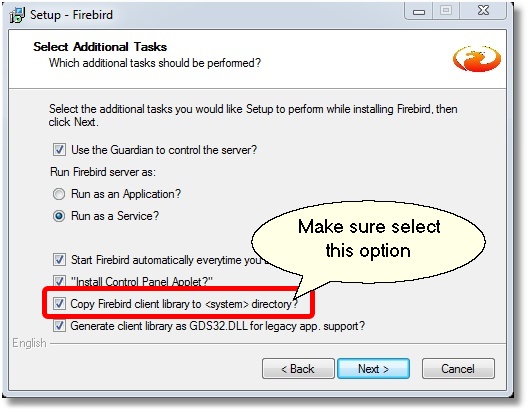
Export Program Setting
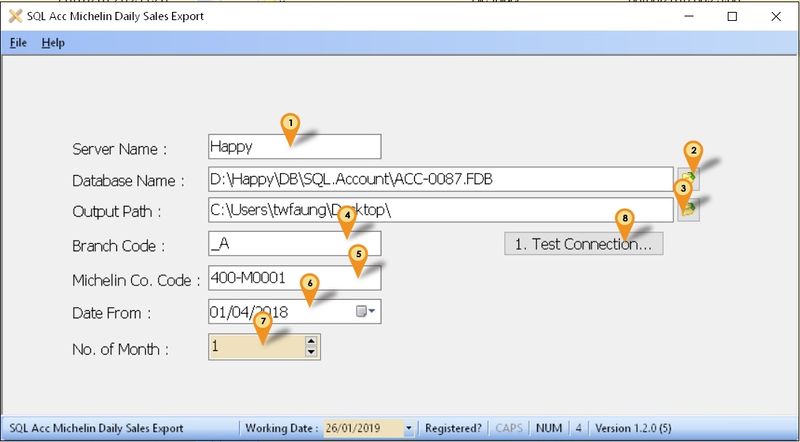
- Enter the Server Name or IP Address
- Click the button & select the Database to be export out.
- Select the Output Path
- Enter the Branch Code (optional) given by Michelin (may leave it empty if unavailable)
- Enter the Supplier Code for Michelin
- Select the Start Date to export (ONLY for 1st time use & make sure not more then 1(min)/2(max) month(s) from now)
- Select Number of Month to generate (min 0 & max 1).
- Click Test Connection to make sure is successfully Connected.
Windows Schedule
-
Open Windows Control Panel | Administrative Tools | Task Scheduler.
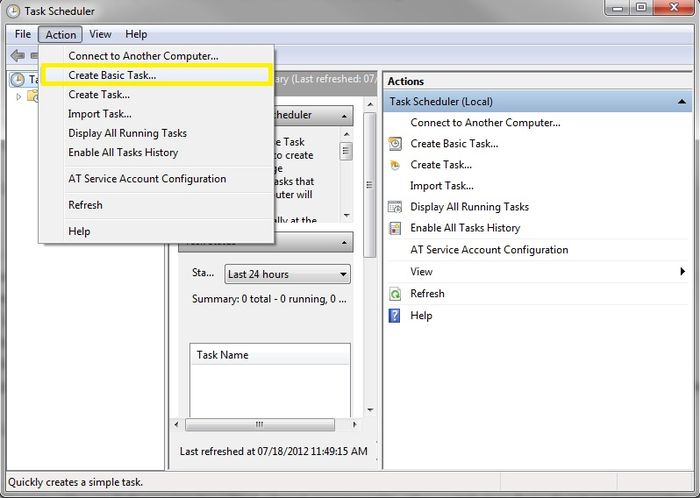
-
Click Action | Create Basic Task...
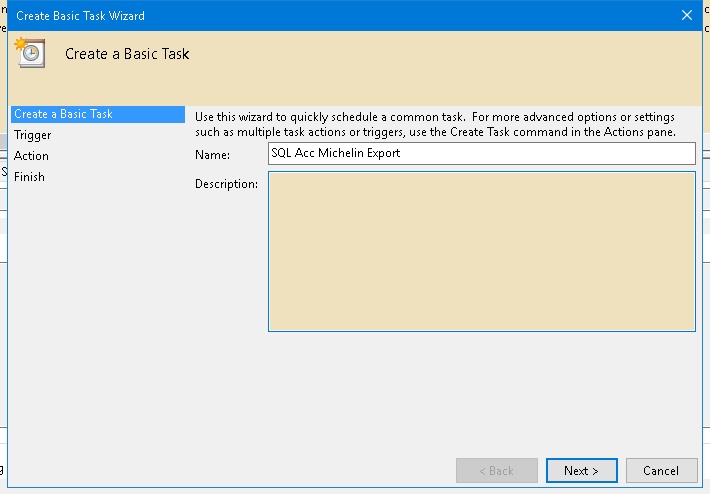
-
Enter Task Name (eg SQL Acc Michelin Export) & Click Next.
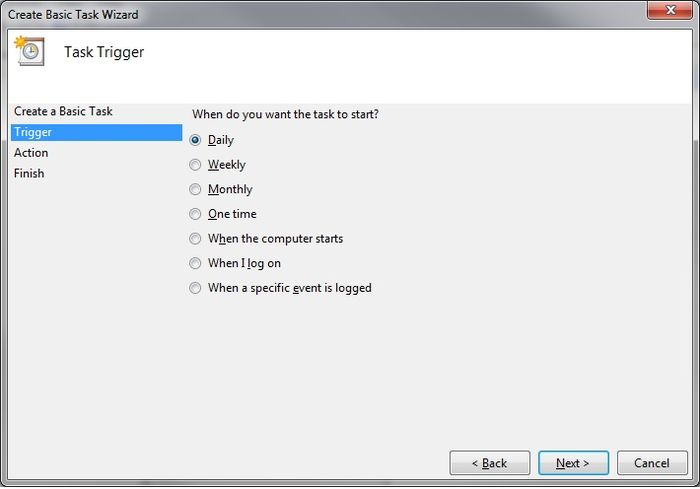
-
Select Daily & Click Next.
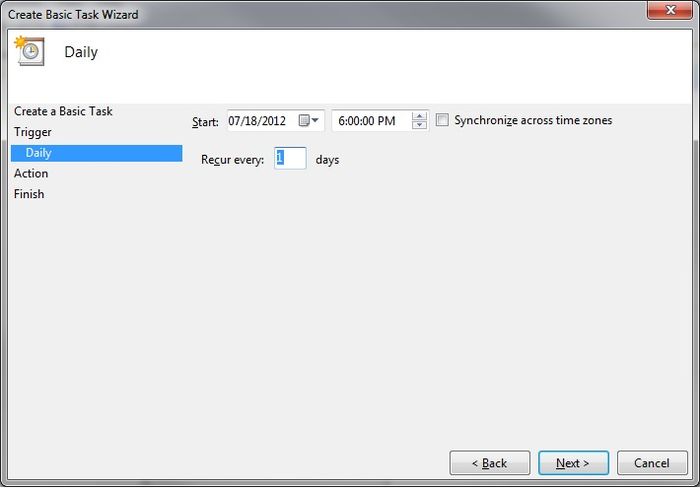
-
Set the Start Date & Time to Start.
-
Set 1 for Recur every field & Click Next.
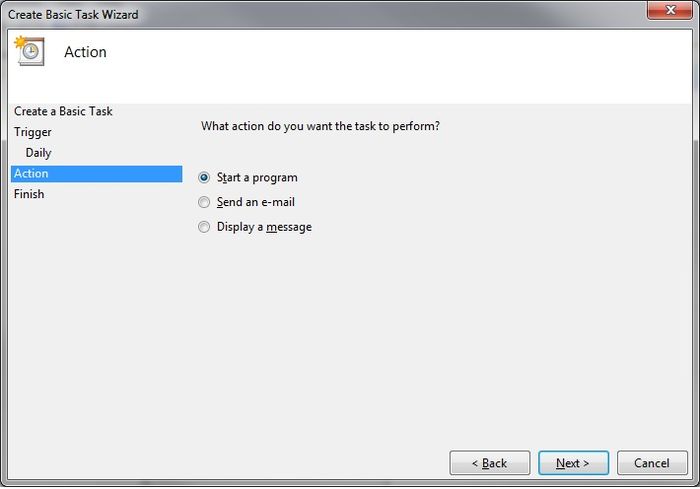
-
Select Start a program & Click Next.
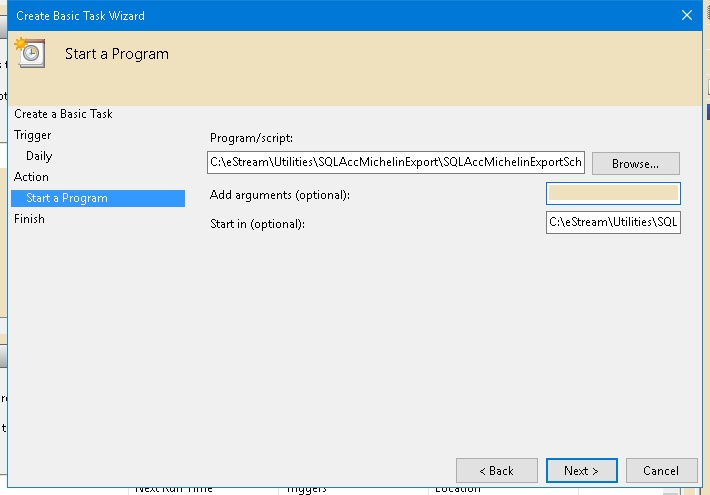
-
Click Browse button & find the SQLAccMichelinExportSchedule.exe (Default at C:\eStream\Utilities\SQLAccMichelinExport).
-
Set the Start in(optional) path to the Exe folder (eg. C:\eStream\Utilities\SQLAccMichelinExport) & Click Next.
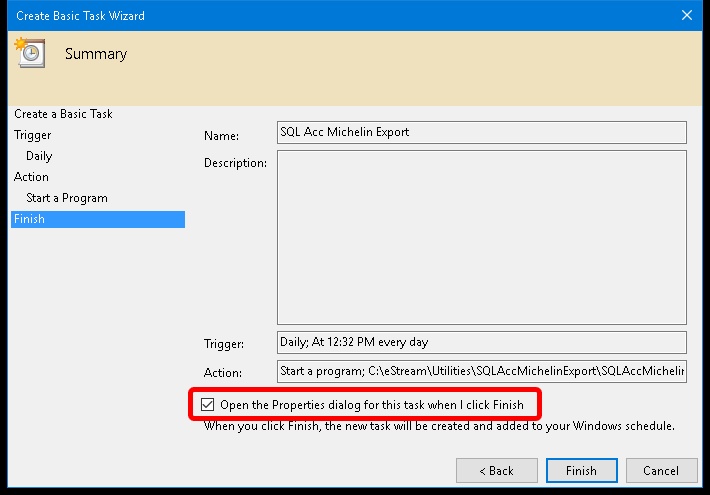
-
Tick the option Open the Properties dialog for this task when I click Finish.
-
Click Finish.
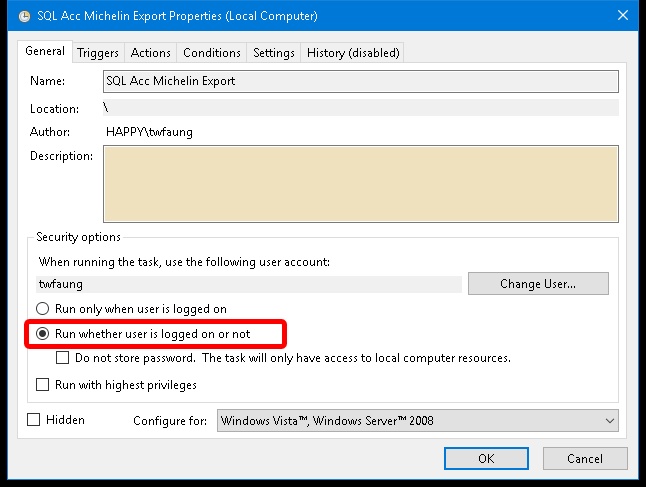
-
Select the option Run whether user is logged on or not.
-
Click Triggers tab at top.
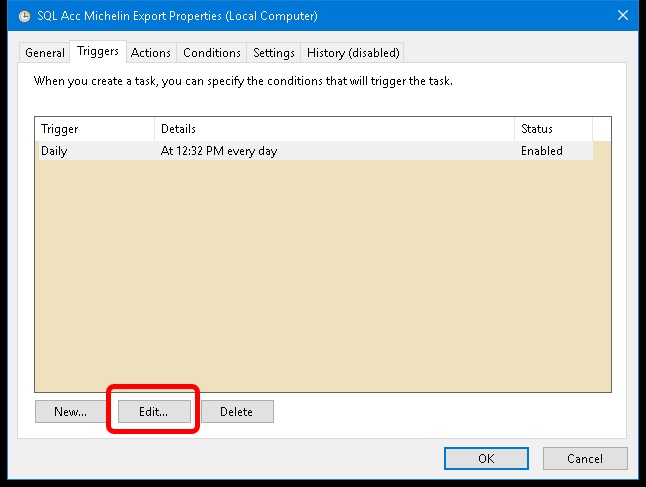
-
Click Edit... button.
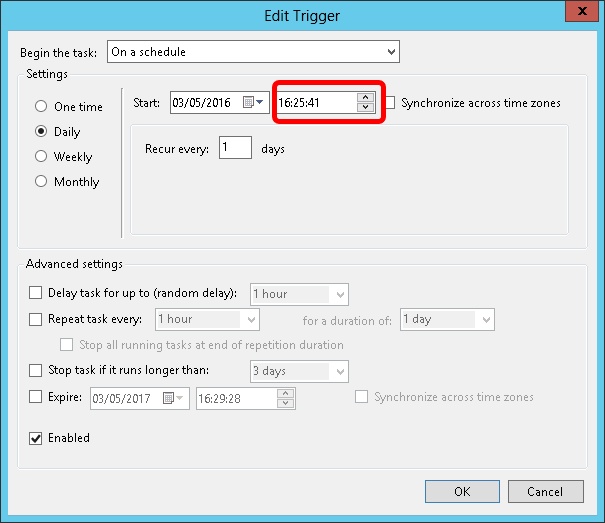
-
Change the time to run.
-
Click OK 2 times.
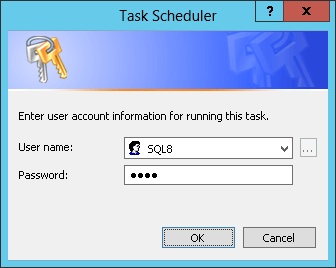
-
Enter the window User Name & Password.
-
Click Ok.
SQL Accounting
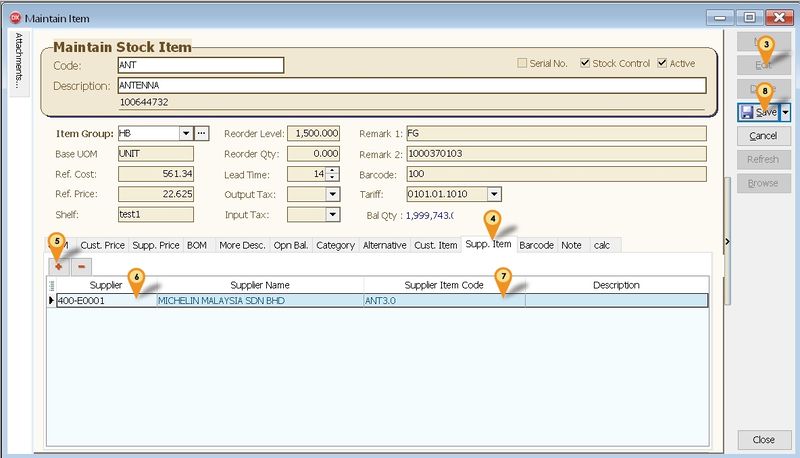
- Click Stock | Maintain Stock Item...
- Look for the Michelin Item Code.
- Click Edit.
- Click Supp. Item tab.
- Click + button.
- Select the Supplier Code for Michelin.
- Enter the Michelin Item Code.
- Click Save.
- Repeat Step 2 till Step 8 for other Michelin Item Code.
Program History New/Updates/Changes
--Build 8--
- Fixed Prompt Access Violation on Export.
--Build 7--
- Enable support Version 875.782 & above for REGISTERNO field Only.
--Build 6--
- Date Not reset on 6th days.
--Build 5--
- Add No. of Month Option.
--Build 4--
- Fixed only export 50 due after fix bug in build 3.
--Build 3--
- Fixed Unable to Export if Description too long.
--Build 2--
- Upgrade Compiler.
- Upgrade to Version 1.2.
- Add Branch Code Field.
--Build 1--
- Fixed Tab Sequence problem.
- Add filter by Supplier Code.
- Date Reset On 4th Months.
--Build 0--